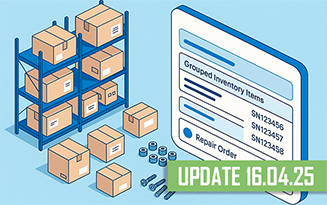Gincore update 02.02.20.
The page loading speed were optimized, bug fixes and innovations were added in this update:
- Module “Transferred to a donor”. After transferring to the donor, a window automatically appears when the device arrives at the warehouse. You indicate the cost for which you purchased the goods from the client, then you come to the desired warehouse. It is important to note that after posting the goods to the warehouse, it is impossible to change the status or edit the order.
- A new filter “Order Type” has been added in the Accounting/Transaction. Applying this filter, you can see the transactions for a specific type of orders - Sale, Repair or Delivery.
- Сolumn "Cost of goods" in Sales were added.
- The “Advertising source” field has been added to the client’s card. Now, all orders for this client will be automatically accepted with the indication of that advertising source, after indicating where the client is from in his card, .
- When adding an order to the mass payment list a sound signal were added win the menu Accounting/Orders/Suppliers.
Do you want to try the innovation, but there is no accounting system yet? Sign up here:

.png)