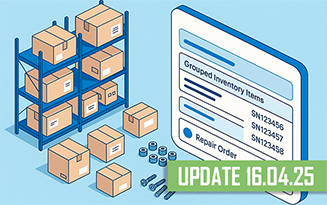Gincore update 02.04.20.
What is new?
1. A separate guarantee was added for each product and/or service. You can find it in the repair order card.
2. Implemented a breakdown of requests to the supplier. You can split up the supplier requests by choosing tha less amount, that you needed.
3. You can bind the goods by entering the serial number in repair orders.
4.Reservation of goods. When posting goods, before the last step in the system a new checkmark “To reserve” appeared. By activating this checkmark, a list of orders in which this product is needed appears at the bottom. You reserve goods for the by selecting specific orders. It is important to note that if the program has open requests for incoming goods, but you have not reserved specific goods for these requests, the system will do it automatically, randomly. Thus, you will see that the goods are necessary for certain orders and do not forget about them.
5. The new "Creator" field in the Sales Export file.
6. A warning has been added to sales if the purchase price is higher than the sale price. Thus, the system will warn you if you try to sell for less than you bought. If you do not need this warning, then just check the box “I do not want to receive warnings about this action”.
7. Added a currency conversion line for multi-currency cash registers. When depositing or issuing the amount from the cash desk, the system will offer you to transfer this amount at the rate indicated in the system. This function works only with the settlement currency with suppliers in the settlement currency with customers and vice versa.
8. A new sound signal when scanning goods in the Inventory. Now, you do not need to glance at the screen to find out if the goods were scanned.
9. Categories that are device models are highlighted in blue in the Categories tab.
10. Setting access to calls and SMS from the order for employees. In the user’s card, the Employees tab, in the Access control section, there is a new checkmark “Display calls and SMS in the live order ribbon”. By deactivating the checkmark, the employee will not see SMS messages sent to the client and hear phone records of conversations.
New features are already available for the new system. Sign up:

.png)