Order Status Widget - a small window displayed on the website. By clicking on it, customers can enter their phone number to check the current status of their order.
In the Gincore app, navigate to Menu More -> Widgets -> Order Status. To set it up, you need to place a special code on the website just before the closing </body> tag. You can also customize the appearance of the widget button (how the widget will look on the website) here.
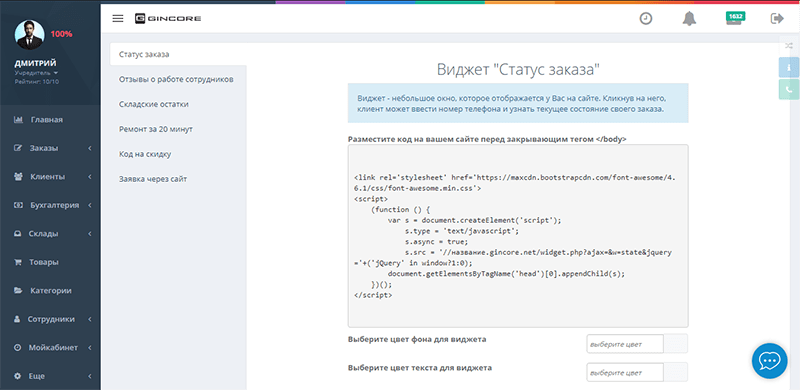
Total
security
The data is transmitted in encrypted form and stored on servers with backup
Cloud access
24/7
Managing your business remotely from any part of the world 24 hours a day. Customer
support
Complimentary demonstration training on utilizing the accounting software.
Swift assistance via the built-in chat feature
Release
tracking
We are constantly improving Gincore. Track our latest major and minor releases
Start your free trial right now

.png)