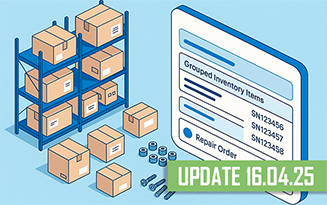There are excellent web analytics tools out there today. You can save money and not use the services of internet marketers, but do your own website analytics. Explore the systems used by entrepreneurs around the world to help you improve the performance of your business.
The most popular analytics systems are Google Analytics and Yandex.Metrica. These programs collect information about site visits and users. All results are presented in the form of reports. To successfully develop your site, it is important to study analytics data and promote your web resource. Acting blindly, you will spend money and time without achieving the desired results, therefore, without this information, you will not be able to correctly build a promotion strategy.
The main advantages of analytics programs:
- help to understand site users;
- allow you to study the behavior of users;
- display advertising results;
- show what content users like the most;
- analyze marketing tools;
- help to study competitors.
To benefit from analytics counters, it is important to properly connect and configure these programs.

Working with tags in Google Analytics
The basic rule when working with analytics programs is that they need to be configured correctly. Without accurate baseline data, it is difficult to obtain reliable information about user behavior patterns. Tools such as tags are used for this purpose. These are the pieces of code that are placed in the general code of the pages. Tags collect information about users and transmit it to the analytics program.
Previously, codes had to be added separately to each page, but now this process has been simplified: Google Tag Manager has appeared. Now you can manage all your tags from one place. To run the tool, you need to add the generic code to your site pages once. Plus GTM is free.
Let's take a closer look at how to use Google Tag Manager:
- Register with GTM. Enter your Google profile information as well as your website address.
- Get a special code. Add it to the site pages using the provided instructions. You can entrust this work to your programmer or do it yourself if you understand it.
- Add Google Analytics tags.
- Copy the Yandex.Metrica code and add it to GTM in the “custom HTML” column.
- Set the trigger. It will activate the tags. In this window, select the "All Pages" option.
In fact, setting up Google Analytics and tags is simple if you understand the process well. Take the time to set up analytics. How the program will work in the future depends on this. Marketing analytics will allow you to control your finances and conduct effective advertising.
After setting up Google Tag Manager, data from your site will be collected for several months. Once the information is collected in the right amount, you can get analytics reports. If you have been using such programs for a long time, then you can regularly conduct marketing analysis for analytics.
You may get confused about the data and numbers at first, but you can figure it out. There are key points to watch out for. Let's take a closer look at how to use the information in the Google Analytics reports.
Conversion tracking in Google Analytics
Google Analytics has many parameters and metrics that are required to analyze your website. One of them is conversion. Many experts talk about it. They are working to improve it, because it displays how well your web resource is working. The main purpose of the site is not just to be, but to work, to bring you customers, orders, and to make sales.
Conversion shows the number of users who completed the targeted action on your site. The most common actions are:
- purchase of goods;
- ordering services;
- registration;
- application;
- ordering a call back.
Conversion shows how effectively your website and company are developing. It is with GA that you can track this information. There are 2 goals for the site:
- Lead form or application. A potential buyer can inquire about the price, services, request details about the product, register for an event, or subscribe.
- Purchase. This is the order of services or the purchase of goods. Payment is made using payment systems connected to your website.
Goals in Google Analytics
After creating a profile in GA and connecting the site, click "Goals" in the "Admin" tab. You can choose several purposes for your company from the already offered templates. Each of them will affect the bottom line of your business. Analyze the sources, channels through which leads and customers come, as well as indicators of return on investment (ROI).
Study the audience, site pages, check from which devices the conversion was performed, on which days of the week and time of day. This will allow you to determine the conversion rate and the number of goals achieved. Based on these results, you can understand what advertising campaigns you should run, at what time and what tools to use in order to achieve the best results in marketing.
Conversion path
To get more conversions, you need to adjust the whole path:
- Traffic. The more users visit your site, the wider the sales funnel at the first stage, the more opportunities you will have to work with your audience. This is how you can use remarketing to sell products to people who are already familiar with your site.
- Attracting new users. Total traffic consists of new users and users who periodically visit your site. It is important that the share of new users does not fall in the total number of visitors to the resource. Of course, it is cheaper and easier to work with regular customers, but your audience should be updated due to the inflow of traffic that brings potential customers.
- Index and number of conversions. You should study how much traffic it took to attract in order to get the required number of conversions.
- Cost of conversion. This indicator measures the payment for the targeted action of the client. By analyzing this data, you can understand the benefits of a particular channel. If some resources at first seem not very profitable to you, do not rush to give them up if your business involves repeated purchases. The targeted action of one client is costly, but when he becomes a regular buyer, the advertising pays off and brings the expected profit after a while.
Events for conversion tracking
In Google Analytics, conversion is tracked by targeted actions: purchases, ordering services, registrations. This is considered a macro-conversion. Micro-conversions can also lead to it - small events, actions, obtaining information, which, as a result, will lead the user to a purchase. These steps are essential, they give the customer more insight and drive conversions.
Tracking events include the following micro-conversions:
- Chat message. When a user contacts you in an online chat, you can establish contact with him and smoothly lead to a purchase. If a lot of people come to your chat, they ask typical questions, then you should check your content. Perhaps it lacks information, so users have questions. List such topics, add content to pages, and update content on your site.
- View the page to the end. When users browse the pages of your site to the end, it shows interest in information and design, the convenience of the resource. If users do not check the pages to the end, you need to think about improving the site, design, content.
- Fully watched video. Analysis systems allow you to see if the video has been fully viewed by users. If the videos are watched, it means that such content is interesting to users, so you can spend the budget to create a video.
- Subscribe to newsletter/company updates. This event shows that the user liked your site and is ready to receive new information by mail or messenger from your company. The number of subscribed users will help you decide on a content plan for mailings and site updates. The newsletter will help you nudge customers to buy.
- The item has been added to the cart. This event is one of the most important. If you have a lot of users who have sent items to their cart but haven't bought them, take a look at the checkout page. Perhaps there are problems with this form or it is very difficult. Correct technical errors and remove any distractions so that nothing prevents the client from buying a product or ordering services.
Exploring behavior and socio-demographic metrics in Google Analytics
Besides conversion, you can track other metrics in Google Analytics. They help to study your users and their behavior. When working with analytics reports, consider the parameters of visiting a web resource:
- the time that user spent on the site during one session;
- how many users visited one page without going to others;
- the number of pages viewed at a time.
These criteria will help you determine which audience you are attracting, whether it is right for your company. Also, site counters allow you to understand how interesting your content is for users and whether it meets their needs.
Socio-demographic metrics help you see which region has the most conversions. Using this information, you can customize advertising and choose the best geolocation to reach the largest number of potential customers.
In order to customize ads and update content on the site, you must know what gender and age the visitors to your resource are. It is also important to understand the interests and motives of users, study the portrait of the buyer and determine what exactly can push him to buy.
Usability of the site
Your site should be easy to use and viewable, suitable for any device and browser. For example, you have a lot of interactive elements on your pages that look and work great for the computer version. However, when browsing the site through a smartphone, the user will not notice all this, and the excess of buttons that can be accidentally pressed will worsen the impression of your resource. Also, view the speed of the site so that all pages and elements load quickly, regardless of the device from which the person visits.
Content analysis
By studying user behavior in GA, you estimate how long it takes a user to complete a targeted action. The reports indicate the number of visits to the site and their duration. The data helps to understand user engagement. In the future, you will be able to determine what content is most interesting to your audience.
By studying analytics, you can see which pages are interesting for users and help them get to the site, and which ones they leave. This data allows you to analyze the quality of the content. Most likely, ad campaigns and SEO data are used to go to the site. Also see from which pages users leave the site, what can be changed or added on them so that visitors can continue their session.
If your site has a search bar, you can see user requests and understand what information needs to be added and how to improve the performance of the web resource. This will allow you to create quality content that will be useful to your audience, lengthen session times and increase conversions as a result.
What indicators to choose for site analysis
Of course, you yourself determine which events and indicators are important for the analytics of your business. For example, the usability of the site, socio-demographic characteristics, the study of behavior, which pages are viewed. Analytics counters continuously monitor your users' behavior and provide you with data.
View Google Analytics reports at least once a week to see how the dynamics are changing and understand what needs to be changed, corrected, added. There are many metrics for GA, which is why marketers around the world use this system. However, Yandex.Metrica is also popular, and both programs have a lot in common. Let's compare the two systems to figure it out.

The main differences between Google Analytics and Yandex.Metrica
Yandex.Metrica has many functions, just like Google Analytics. For example, tracking user events, setting goals, reports. However, the program has other tools as well:
- Maps. This is a statistics report in the form of a mask, in which activity is distributed over the pages of the site. So you will see how users scroll the site, what forms they fill out, how they click, how they follow the links. You will be able to view data for a specific period, by pages or other criteria. This way of presenting information is more understandable and clearly demonstrates how your users see the site, what elements attract them and what exactly leads to conversion.
- Webvisor. This tool tracks users' actions and records how they move the mouse, how they fill out the form and how long it takes, which pages they go to, where they click. These recordings can be played with a player to see the real picture of user behavior. To use Webvisor, you need to activate it in the settings. Add goals and segments, which will allow you to sort reports, maps and Webvisor records in the future.
Yandex.Metrica reports will allow you to see the path of your users, discover the problems they encounter on your site. You can remove unnecessary elements in time, update content, fix errors, improve the mobile version. This will help increase conversions.
Having understood the analytics services, you can choose the program that suits you. However, for greater efficiency, it is better to use Google Analytics and Yandex.Metrica at the same time.
The best solution for website analysis
Comparing Yandex.Metrica with GA, it is difficult to understand which program is best for you. Try to use both analytics counters, since together they cover all the questions on site analysis:
- Google Analytics is a tool for professional analytics with many settings and capabilities;
- Yandex.Metrica is a simple and straightforward system suitable for beginners and professionals, with additional tools such as maps and Webvisor.
Using analytics systems in a complex, you can track all the indicators of your resource and understand user behavior. These programs help to solve the following tasks:
- study site traffic;
- improve the usability of the web resource;
- improve the effectiveness of advertising;
- analyze user behavior;
- find errors on the site;
- discover weak points;
- make a portrait of the target audience;
- compare reports of two analytics systems;
- get more data about users and website performance.
Google Analytics and Yandex.Metrica will help you find your target audience on the Internet and work with it effectively. Use two programs to get more results. Soon you will be able to analyze the data and improve your site. This will automatically increase the flow of customers and profits.

.png)