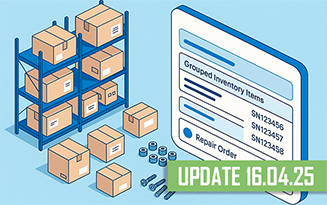A few years ago, only the heads of large companies could afford business automation. For a small business, there were no opportunities or the right tools. Today, with the development of technology, everything has become easier and more accessible. You can automate work even in a small office, shop or stall with a minimum number of people.
Previously, automation of processes was done manually, but now it is done with the help of programs. They also keep records, prepare reports, record products and services, conduct statistics and analytics, help development and allow you to make sales. Thanks to such services, the working time of both the manager and subordinates is significantly saved.
It is possible to put things in order and automate all work tasks at an enterprise of any sphere and of any scale. This can be done even in a small store. You will need clear instructions for all stages.

The benefits of small store automation
If you have a small store or retail store, you can safely automate all the work, and spend the rest of the time on developing your business. This procedure has many advantages:
- Time of work is accelerated. Thanks to automation, many stages are accelerated, and you can serve customers faster, which will increase the level of service and allow you to sell goods to more people.
- Losses are reduced. Since accounting programs record all goods, equipment, financial turnover, unscrupulous employees will not have a chance for fraud and theft.
- Communication between store employees is improved. Employees must keep track of customers, orders, and all stages of work are performed automatically, so each subordinate receives tasks on time that he can complete faster.
- Optimized employee salaries. When the amount of work in the store increases, the program distributes tasks among employees, and their salary is tied to the result. The team is motivated to work hard. It works productively, and you do not need to increase the staff.
- The quality of service is improving. Employees work for results and serve customers well in order to get positive feedback. This allows each employee to count on high marks, which has a positive effect on the overall rating of the company. All this contributes to the development of each employee, and in general, the level of customer service is increased.
- The number of sales is increasing. When service is improved, task execution time is saved, and the assortment is orderly, sales can be made easier and faster, which leads to increased sales and profits.
- The number of errors is reduced. Since maintenance programs record all income, expenses and every financial transaction, mistakes that were previously made due to the human factor and inattention are eliminated.
Previously, when carrying out automation, the manager was obliged to always be at work, to control everything personally, but now, with the help of maintenance programs, the boss can even be in another country and control all processes without any problems. The Gincore program works in a browser, so you only need the Internet and any device convenient for you to access.
Business automation tools
To automate a small store, you need the following tools
- Gadget. This can be a desktop computer, laptop or tablet.
- Program. For maintenance and automation of work, you can use the Gincore cloud program.
- Barcode scanner. This device scans labels with serial numbers, allows you to quickly find an item in the system and conduct an inventory.
- A label printer. To stick a barcode label or price tag to an item, you need to print it with a special printer.
- Cash register equipment. Stores use ordinary cash registers, payment terminals and online cash registers, if there is such a payment option. These tools must comply with the legal regulations in your country.
Gincore software works well with trade equipment that is used in stores, and is also suitable for keeping track of customers, orders, finance, goods and for other trading tasks. This program automates all processes, allowing the manager to control the entire situation and work on business development. To view the status of an order, request a report, check business indicators, you can access the software even from your smartphone, monitoring the work at any time of the day or night.
When it comes to automation costs, you can use a free trial of Gincore to get started. It is valid for 2 weeks. Then, on the site, select a tariff that is convenient for you. There are inexpensive packages designed for a minimum number of employees, but with full functionality. In addition, you can use the technical support of developers 24/7 at any stage of work.

Instructions for automating trade in a small store
In terms of time, the automation of a small store can take a different period of time: for someone 2-3 days will be enough, and someone will understand all the processes in detail within a few weeks. It all depends on your goals and the actual situation in your store today. It is better to spend this time now on setting up processes, so that later all work will be automated. Using Gincore, you can automate your store by adhering to the following guidelines:
- Receipt of goods in the store and at the warehouse. As soon as a new batch of goods arrives, accept each item. All products can be categorized and organized. A card is created for each product, it contains the serial number, description, cost, location and other important information.
- Automated purchases. Minimum balances are set for goods. As soon as the quantity of products reaches this level, the system creates an order for suppliers.
- Inventory. Using a barcode scanner, inventories go through faster, after which you receive reports on checked goods, shortages and surpluses.
- The sales process. Trade equipment is connected to the Gincore program, cash desks are configured. This allows you to quickly find products and make sales to customers.
- Analysis of the goods. With the help of the program, you can analyze sales, not only the quantity, but also see which items were popular, so that you can then order only the demanded goods, and also reduce illiquid positions in the warehouse.
- Work with documents. The system has a constructor of printed documents. There are ready-made templates that you can use, as well as add other types of necessary documents.
- Customer database. It is easy to create a new client card in the program, enter data on those people who have already been entered into the database. You will be able to see the entire history of working with a client, and in the future it is easy to solve his questions, select products, send offers with positions of interest, promotions, bonuses.
- Integration with other services. Connecting Google Analytics, telephony, SMS messaging services, Telegram. This allows you to better interact with customers and use more functionality.
- Control of employees. The program has a tardiness journal, task control and payroll. All this contributes to increased work motivation, which affects the improvement of service in the store.
- Management accounting. In Gincore, you can prepare different types of reports, check warehouses, control finances and the work of subordinates. Based on this, you can develop various strategies, set new tasks for employees and improve the quality of work.
Gincore tools will allow you to analyze all parameters: sales, advertising, profits, expenses, productivity of subordinates. You will also be able to track the average bill, see changes in sales by seasons, hold promotions on time, update the assortment and adjust the business development strategy.
As you can see, automation in a small store is possible and necessary. Register on the Gincore website now, fill in your company details and start automation. Soon you will be able to put your business in order and successfully develop it without additional advertising costs.

.png)