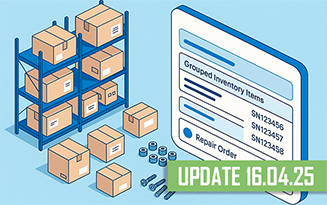You want to successfully develop your company and research the market for effective tools. Pay attention to the programs for maintenance of the service center, workshop, store, rental service and other enterprises. Now there are many softwares, but only a few IT products have full functionality. The best software for all areas of business today is the Gincore cloud program.
As soon as you register on the website and start working with Gincore, you will be able to increase all the business metrics of your company, arrange order and customer records, keep accounting records, documentation, improve the system of storing goods in the warehouse, set up analytics, statistics, and also take advantage of other useful software capabilities. Of course, before using Gincore, you already had lists of customers, orders and some data. It is important for you to save them and transfer them to the new system. The undoubted advantage of this program is that it is very convenient to transfer information. It takes only a few minutes.
How to enter data from different files into Gincore
After you create an account on the Gincore website and fill in the required fields and information about the company, you can transfer information from other programs and files. You need to follow a few simple steps:
- Go to the "More" - "Import" tab.
- Select the type of import.
- Download a sample file and fill it out according to the example.
- Upload the file back to the system and click the "Import" button.
It is important to note that you first need to upload the data from your previous work programs and copy it into the import file. When loading the "Customer Orders" lists, you can check the "assign the receiver as manager if the latter is not specified" option. In Gincore you will be able to assign each order to a manager who should process it. If you don't need this function, you don't need to check this box.
In general, the time for importing information is from 15 seconds to 15 minutes. It depends on the size of the downloaded file. As a result, in a matter of minutes, or even seconds, you will receive lists of customers, orders, goods with a length of several thousand items. Just a couple of steps - and you will save a lot of time. You do not have to enter all the information manually.
Gincore software is developed for various business areas.
Accordingly, information of the following types can be transferred to the program:
- customer lists;
- commodity nomenclature;
- orders;
- stock balances;
- categories;
- goods from the Gincore system.
These types of files can be adapted to the basic types of lists that are required for various companies, firms, workshops, stores.
Major data import errors
Usually, there is no difficulty in importing files into Gincore from other systems. Sometimes there are such minor errors:
- the original file does not contain the customer's phone number;
- the person's contacts are not in the correct format.
These errors sometimes occur when a person's contacts from a certain country are uploaded to the system for other country.
In addition, there will be a problem when assigning an order taker if you have not yet created profiles for your subordinates. Before uploading order lists, you need to create accounts in the system for your employees, specify positions and set roles, which also determines the level of access to information.
Benefits of the Gincore program
Gincore software is used by businessmen all over the world, both the owners of small firms and the largest companies. The program has a number of advantages, in particular - instant import of data on orders, customers and goods from other systems. Here are the benefits of this option:
- import of lists from popular systems;
- transfer of lists of up to 3 thousand positions in one file;
- high download speed;
- full preservation of information;
- ease of data use.
After importing information from Excel files, you can quickly start processing orders and selling items in a relaxed manner. Don't forget to watch the tutorial videos on YouTube. If you have any questions, you can contact 24/7 technical support. Now do not delay getting started with the Gincore program, register and transfer all work data to the program. Soon you will increase the efficiency of your business.

.png)