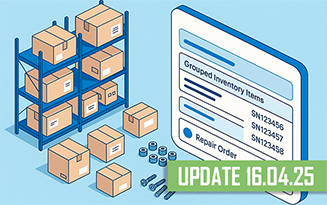Small applications (widgets) sometimes pop up on the screens of smartphones, laptops, computers, other devices and websites. Gincore also has dedicated maintenance widgets for service centers, workshops and warehouses. They are used to simplify the work in the system and to obtain certain results.
What is a widget and what is it for?
A widget is a small application on a website or in a program that shows certain information or helps to perform a specific action; it is a graphical element of the main software. Software developers create their own widgets to make their product easier to use. The most common tools are in addition to the main program: timer, feedback form, advertisements, events, reminders, work results, etc.
Main functions of widgets:
- quick communication with the developers of the program;
- receiving data;
- event/action reminder;
- additional tools, functions;
- informing about new products;
- sales promotion;
- providing assistance;
- the introduction of interactive on the site or in the program;
- obtaining the results of any operation.

Who can install widgets and who can use them?
Gincore widgets are in the "More" section. A manager or programmer who has access to this section can manage widgets and use them for his web resources. To connect and run such applications, you need to copy the widget code and add it to your site in the administrative panel.
What widgets are there in Gincore?
The Gincore program has several widgets for work convenience and obtaining information:
- order status;
- feedback on the work of employees;
- stock balance;
- repair in 20 minutes;
- discount code.
What is the Staff Performance Assessment widget?
Thanks to this widget, the client can rate the work of the manager or the master who served him. To run this tool, you need to open the desired one in the widgets tab, copy its code and paste it into your website. After receiving the order, the client is invited to fill out a questionnaire and evaluate the level of service of the company, and in fact - the work of his manager. All ratings are accumulated, and an overall rating of all employees is formed. The rating of each subordinate is indicated under his work account avatar. As a result, the manager will be able to get real information about the work of subordinates and the quality of service in general. Using this functionality, you can identify enterprise problems and then fix them. Performance appraisal is also a growth stimulus for company employees.

What is the Discount Code widget?
The Discount Code widget allows you to track the code for tracking advertising channels. You need to copy the widget code and paste it into your website. When a client uses this tool, the program receives information about the source through which the order was received.
What is the Repair in 20 Minutes widget?
Gincore has a paid 20 Minutes Repair widget. Using this tool, you can organize the work of the repair shop team:
- accept customer requests;
- organize the repair of devices;
- order parts in the warehouse;
- if there are no spare parts, you can create and send an order to the supplier for their purchase;
- call customers to clarify the details of the order;
- organize the work of call center operators, engineers;
- organize device categories;
- view how customer orders are processed and make changes.
The widget has functionality for administrators, operators and engineers. The work is structured so as to quickly accept applications and automate all stages of order processing. Each employee has access only to his tasks as part of his job responsibilities
In general, Gincore widgets are used for servicing stores, workshops and service centers. All tools are convenient, easy to use and have additional features of the basic software. Their main task is to improve the quality of your business.

.png)